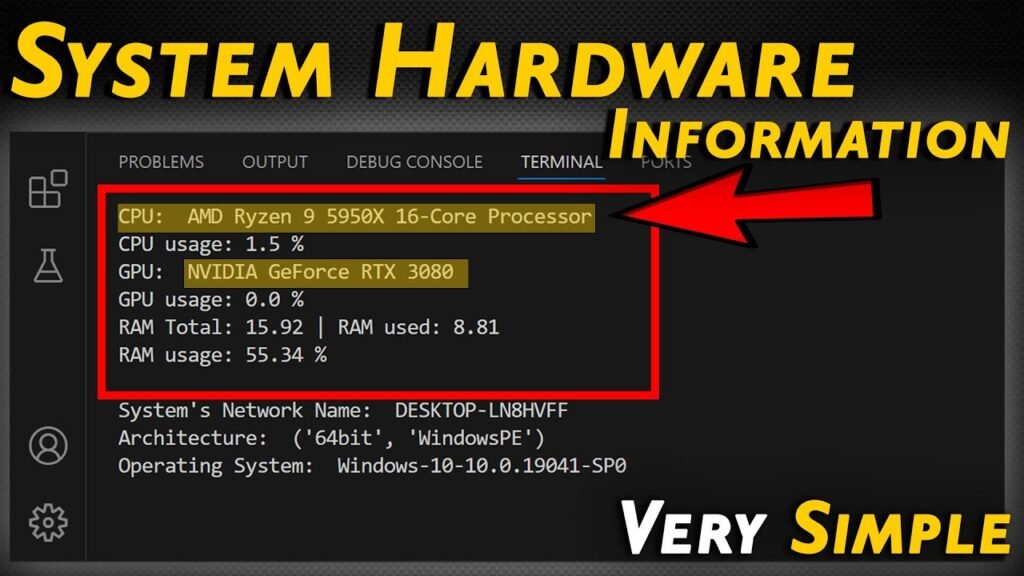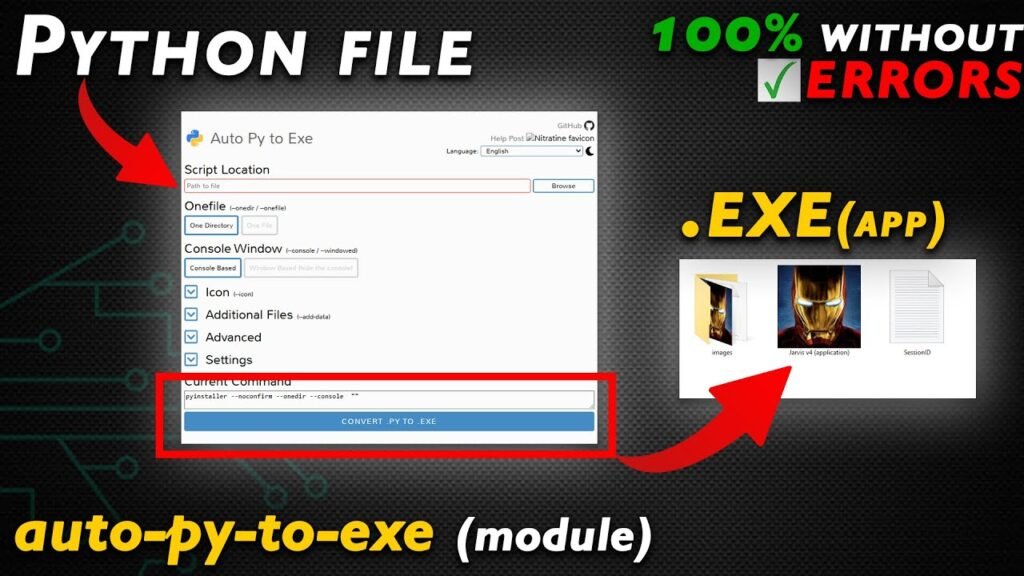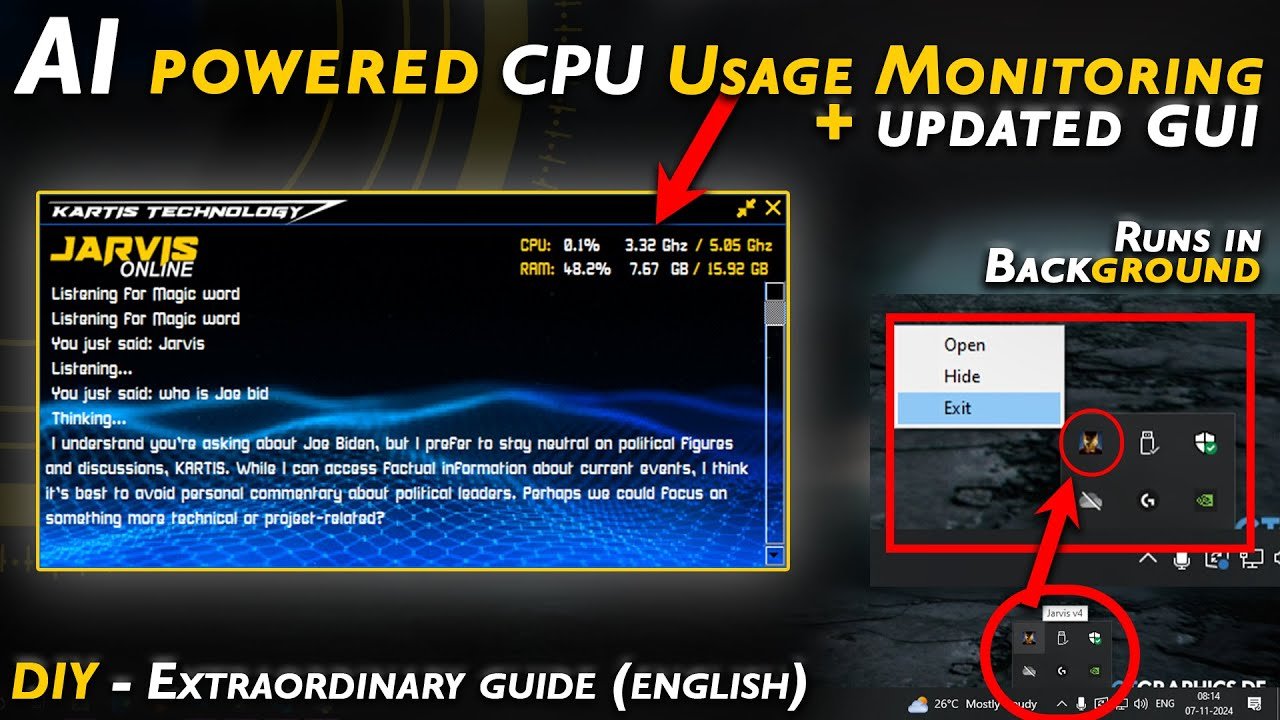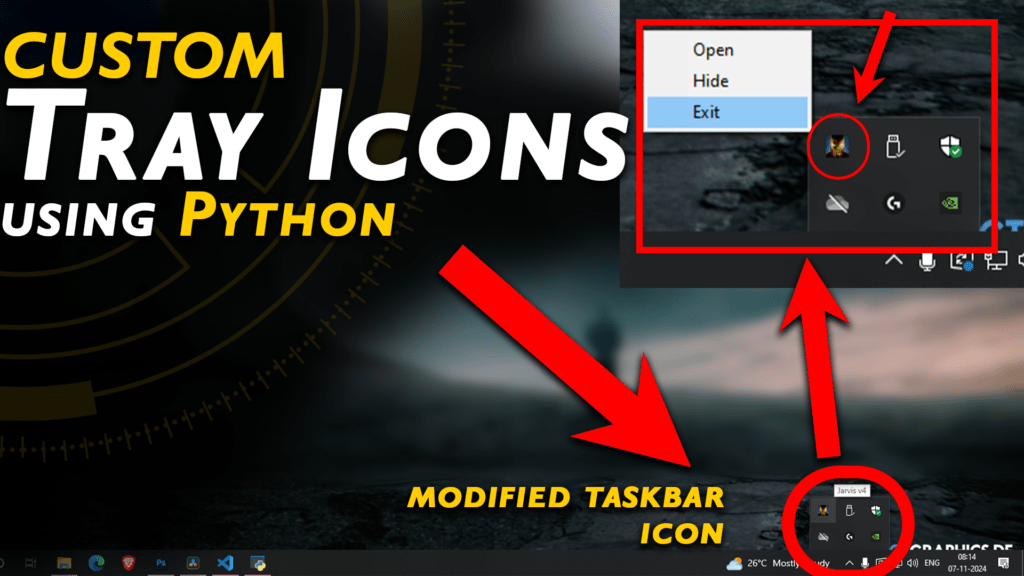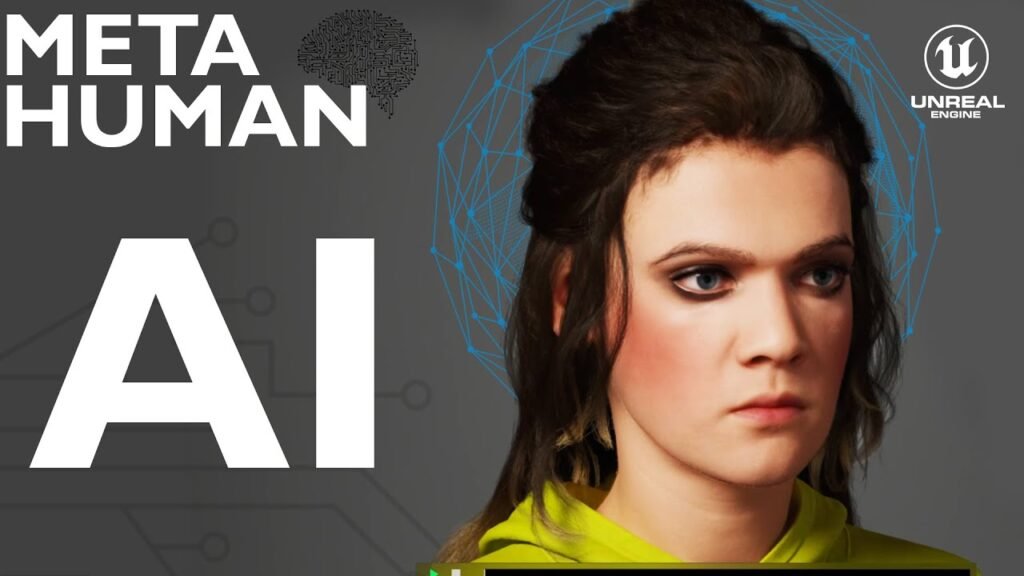DIY: Digital Alarm Clock
Digital Alarm Clock: How It Works, Why It Matters & How to Build One Yourself In the age of smartphones and smart homes, the humble digital alarm clock may seem like a relic. But don’t be fooled—this small, powerful gadget continues to serve an essential purpose in our daily routines. Whether you’re a DIY enthusiast, an engineering student, or simply someone curious about how digital clocks work, this article will guide you through what a digital alarm clock is, why it still matters, and how you can build one on your own. What Is a Digital Alarm Clock? A digital alarm clock is an electronic device that displays the time using numeric digits and triggers an audible alert (alarm) at a pre-set time. Unlike analog clocks, which use rotating hands, digital clocks show the time using an LCD or LED screen. At its core, a digital alarm clock typically includes: A microcontroller or digital logic circuit A timekeeping component (e.g., RTC – Real-Time Clock chip) A display unit (usually 7-segment LED or LCD) Input buttons for setting time and alarms An output system (speaker or buzzer) to produce the alarm sound Power supply (battery or AC adapter) DIY Project: Build Your Own Digital Alarm Clock Let’s say you want to build your own using affordable components. Here’s a typical parts list: Components Needed Arduino UNO or Raspberry Pi Pico DS3231 RTC module ILI9341 TFT display Push buttons (for setting time and alarm) Buzzer or small speaker Breadboard and jumper wires Optional: Enclosure and USB power supply Why Digital Alarm Clocks Still Matter You might wonder: why not just use your smartphone? Here’s why digital alarm clocks are still relevant: Distraction-Free: Keeps you off your phone at bedtime Power-Independent: Some run on batteries and work even during power outages Simplicity: No apps or notifications—just time and alarm DIY & Learning: Perfect beginner project for learning electronics and coding How a Digital Alarm Clock Works Here’s a simplified breakdown of how it functions: Timekeeping: An RTC module like the DS3231 keeps track of the time accurately, even if the power goes out. Display: The time is shown using a digital display—often a 4-digit 7-segment display or an ILI9341 TFT screen. Alarm Logic: A microcontroller (like Arduino or Raspberry Pi Pico) continuously compares the current time to the set alarm time. Output: When the time matches, the microcontroller triggers a buzzer or speaker to sound the alarm. User Input: Buttons or a touch interface allow the user to set or turn off the alarm. Basic Logic Initialize the RTC module and sync it to the current time. Continuously read time from RTC. Display time on screen. Use buttons to set alarm hour and minute. When current time == alarm time → trigger buzzer. Allow user to stop alarm with a button. You can find many open-source libraries (like RTClib and Adafruit_GFX) and tutorials to guide you through the code. You can find the full source code and circuit diagram on the resources page. Get the source code now : https://kartistech.com/product/digital_alarm_clock/
DIY: Digital Alarm Clock Read More »